Forgot to bring your Laser Pointer device during your presentation?
Don’t worry PowerPoint 2010 to the rescue!!!
Did you know that, Just by pressing Ctrl key in your Keyboard +Left Click (Hold) during a Presentation Slide Show or in Reading View you can have your own Laser Pointer Device?
This is just a tip during your presentation, To emphasize more on the things you are trying to discuss.
Can I change the color of my Laser Pointer?
Of Course! you can!
1. Go to “Slide Show” Tab
2. Select Set Up Slide Show button in the Set Up group.
3. Choose the color you want to use in the Laser Pointer Color Option (Red, Green or Blue.)
4. You have already changed your laser pointer color![]() just press Ctrl + Left Click (Hold) during your presentation slide show or in reading view.
just press Ctrl + Left Click (Hold) during your presentation slide show or in reading view.
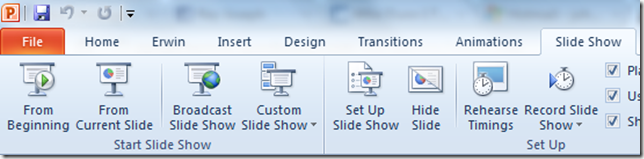

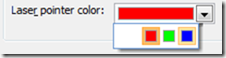
January 17th, 2011 at 4:21 am
[…] next option is, if you want to use Recorded Timings and Narrations even the laser pointer gesture or […]